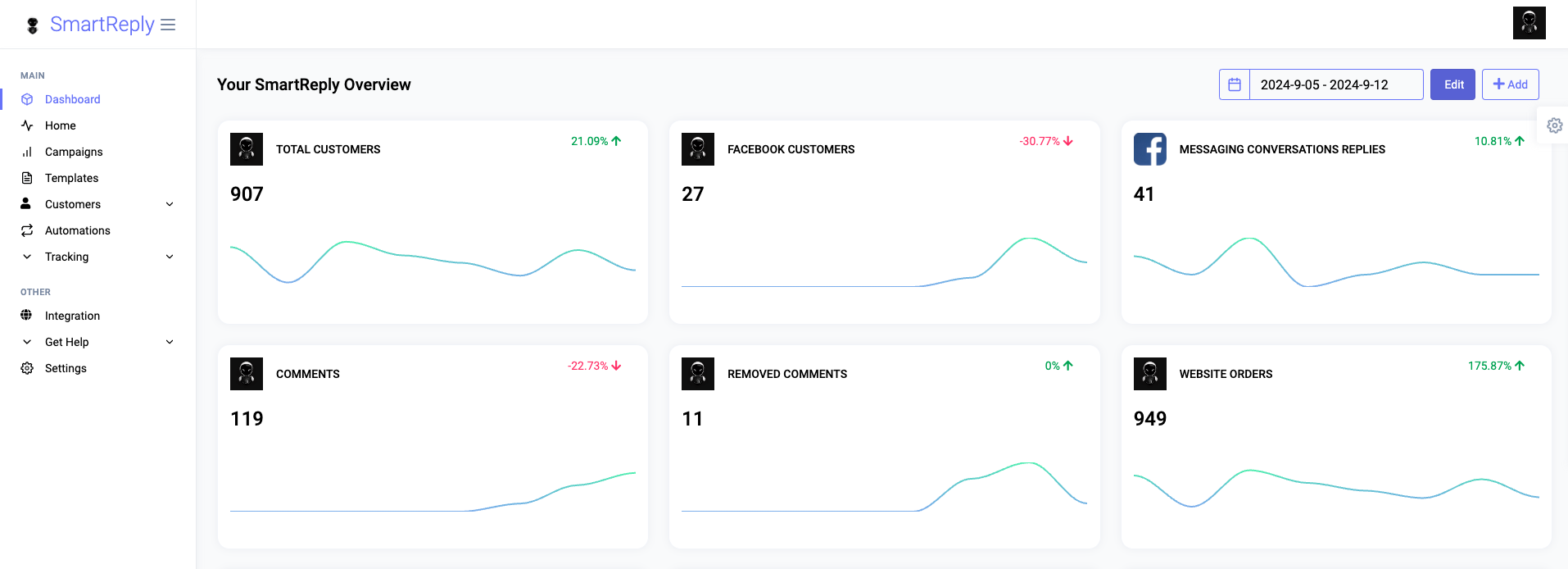
View all your metrics in one place with our Dashboard tab
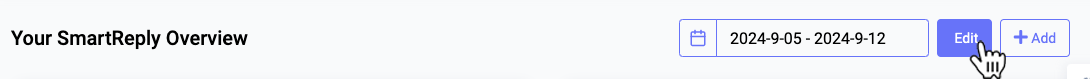
Edit the layout of your metrics by clicking the edit button and dragging and dropping the metrics right where they are at.
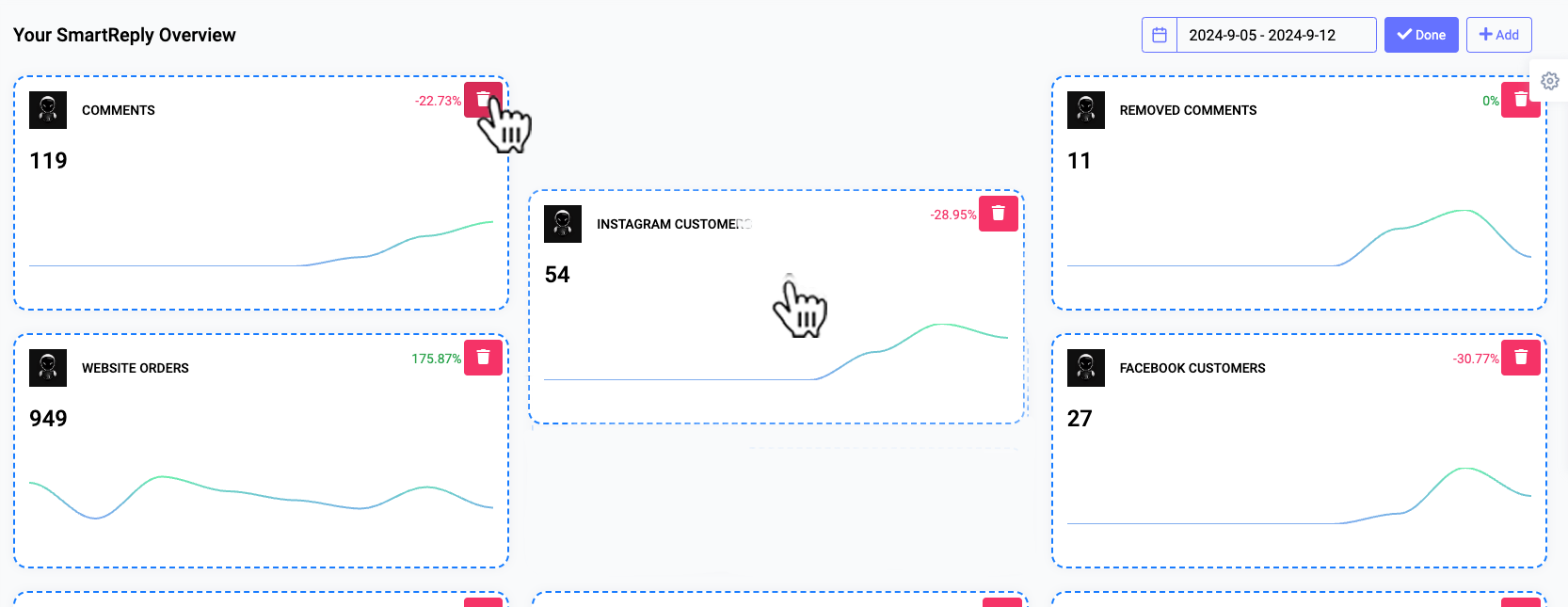
Not all metrics are shown by default, if you would like to add additional metrics you can do so by clicking the "Add" button.

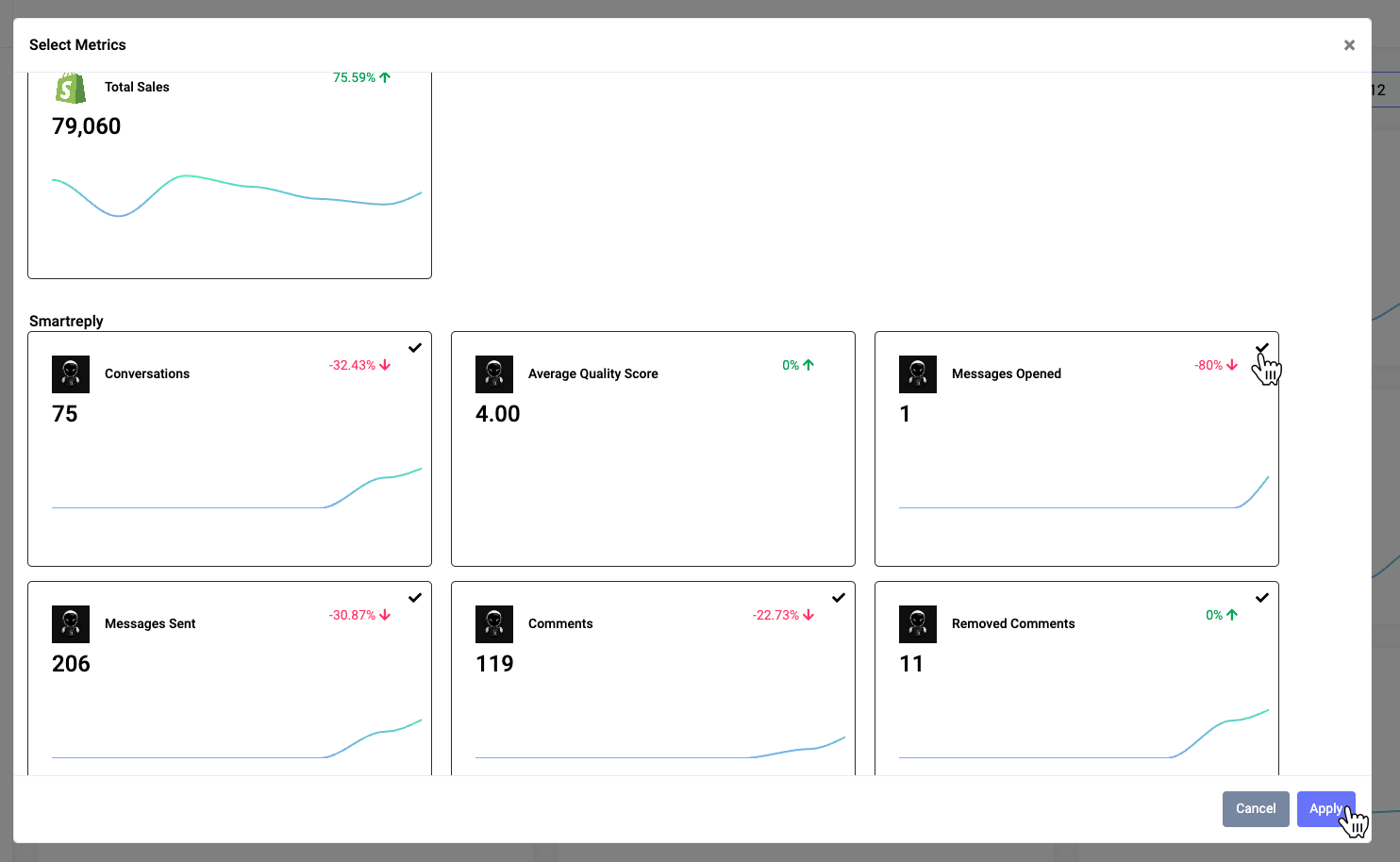
Click on the metrics you would like to add and click save.
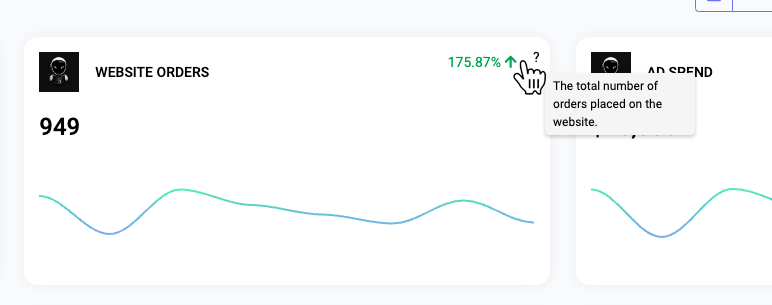
Easily see the definition for each metric by hovering in the right upper corner of each block.