Business Description
It's important to ensure you add as much useful information to your business description as possible to improve the quality of the agent. You can think of this section like you would for training an employee, it may take some iteration for how you want your agent to handle replies and certain situations, but with the right instructions it can typically do a satisfactory job.
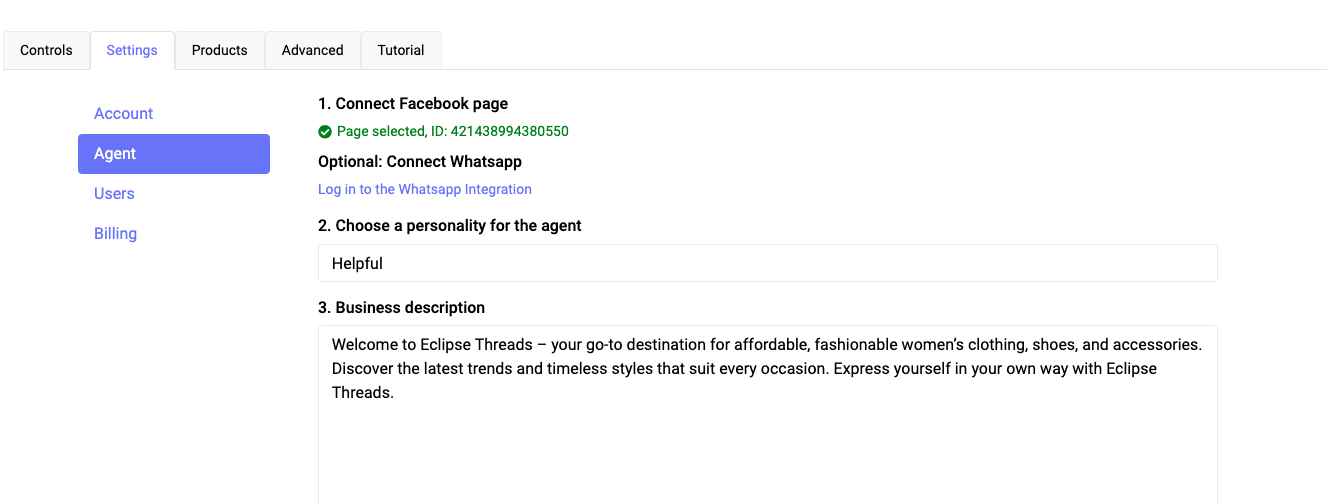
The agent is configured to trigger certain automations and command based off prompts.
Some examples
- Business descriptions
- Frequently asked questions
- Shipping policy
- Returns policy
- Contact information
- Support, email address
- Partnership/collaboration email address
- Physical location address
- Hours of operation
- Home page text
- Example conversations
Comment Training
Easily train your comment replies with our comment selector tool
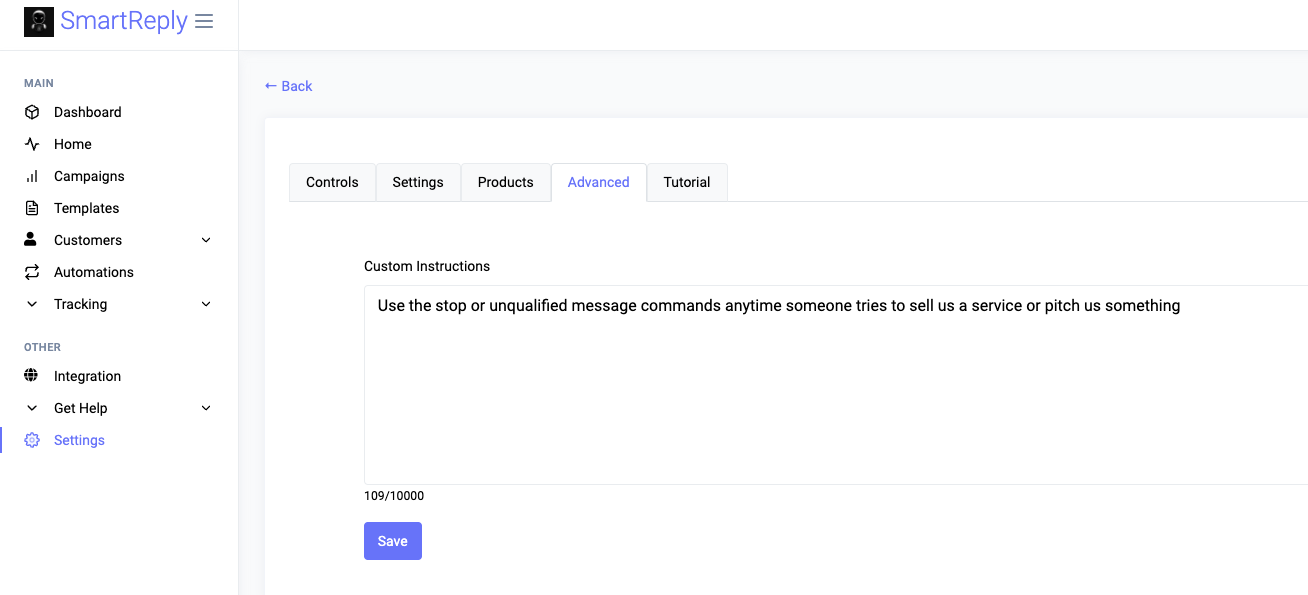
Custom Agent actions
Leverage these commands in your prompt instructions to influence the behavior of your agent by adding them into the Advanced Settings Custom prompts tab..
- Stop Command: The agent responds with the "stop" command to flag our system to not send a messaging reply. This command will end the conversation.
- Example Usage
- If someone says anything about promotions/collaborations/partnerships then respond with the "stop" comment.
- If someone says anything about promotions/collaborations/partnerships then respond by telling them to send an email to [email protected]
- Example Usage
- Unqualified Command: The agent responds this when a user is sending messages that don't align with the brand objective and instructions. This command will end the conversation.
- Unsubscribed Command: The agent responds with this command when the user mentions anything to do with unsubscribing or opting out. This command will end the conversation.
- Custom Command: Describe a situation (broader the more effective), and follow it up with how you would like the agent to handle the situation.
- If someone says X, then tell them Y
- Example: If someone mentions anything related to working in our affiliate program then send them this link https://yourwebsite.com/affiliates.