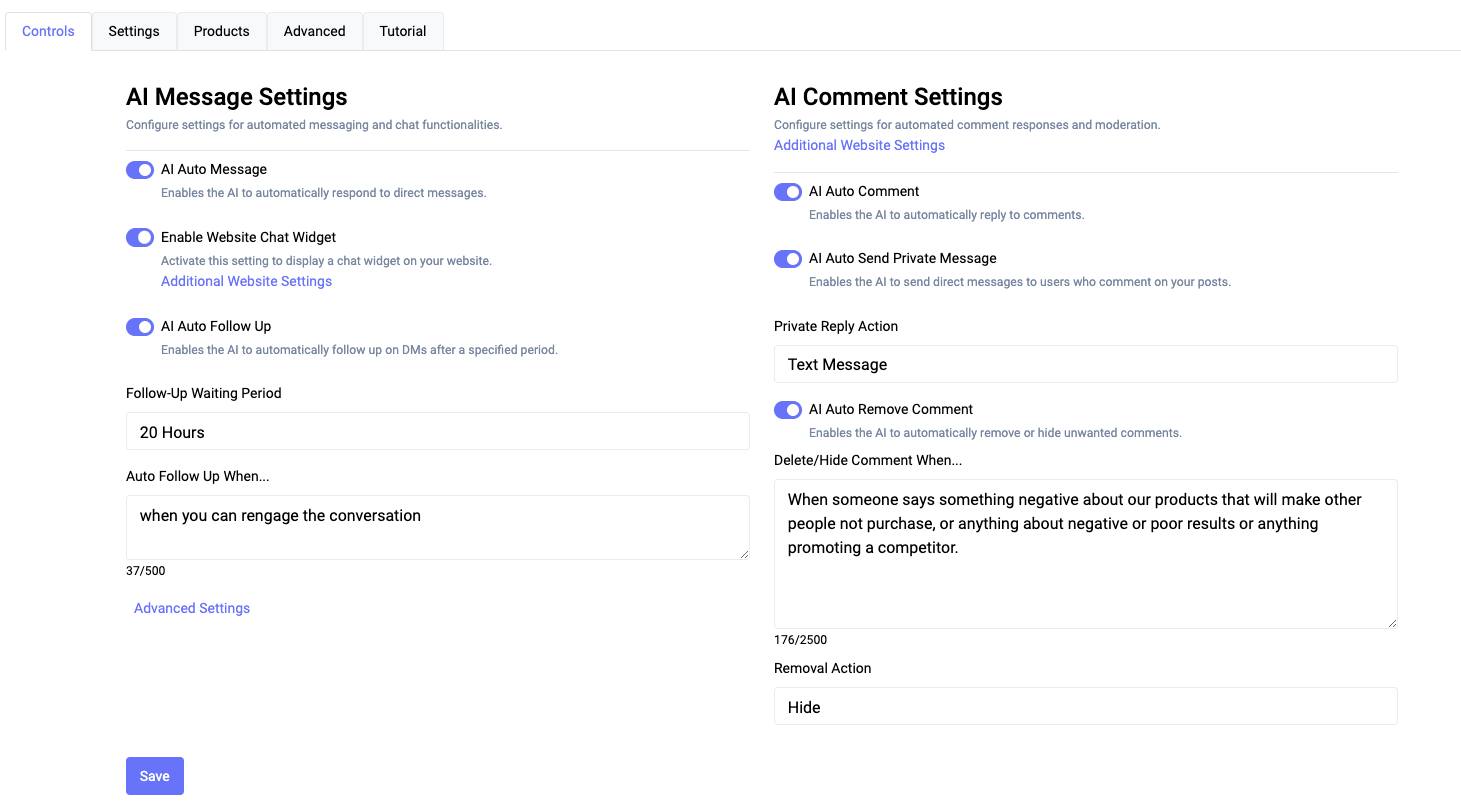
AI Message Controls
- Auto DM: Automatically respond to direct messages
- Website Chat Widget: Active this setting to display a chat widget on your website
- AI Auto Follow Up: Automatically follow up on DMs after a specific time period
AI Comment Controls
- AI Auto Comment: Automatically reply to comments
- Additional Settings:
- AI Auto Send Private Message: Sends direct messages to users who comment
- AI Auto Remove Comment: Automatically remove comments based off a prompt
Each toggle controls a specific SmartReply feature. Even when something is toggled off, we still process every message with SmartReply AI but won't trigger the action. This is useful for tuning the quality of responses without having them sent to a customer. It will be clearly indicated if that is the case in the home chat section.
SmartReply works off prompts not keywords, so when updating your settings for example with the comment reply prompt in the control panel, you should try to use as broad phrasing as possible to it encompasses a wider net.
For example, instead of saying remove the comment when the phrase "poor results", phrase it, whenever anyone mentions anything related to having poor results. This will work at a much higher level than just the keywords